Online Safety
At Edgware Primary School children are regularly use the Internet for educational use.
The benefits of the Internet provides children with a platform for research and accessing curriculum websites. Technology provides opportunities for learning, and we at Edgware want the pupils get the most from it, by encouraging and supporting online behaviour.
The school has invested in an online filtering system to prevent children from accessing inappropriate sites. The system monitors internet activity to ensure that children are kept safe from accessing inappropriate websites. The school has regular e-safety activities and sessions to remind children the importance of keeping themselves safe on the Internet.
Pupils can sometimes be given unsupervised access to the Internet at home. This page has been set up by the school to help parents and children to stay safe online at home. Here are some useful tips and links to help you to keep your child safe online:
For your children:
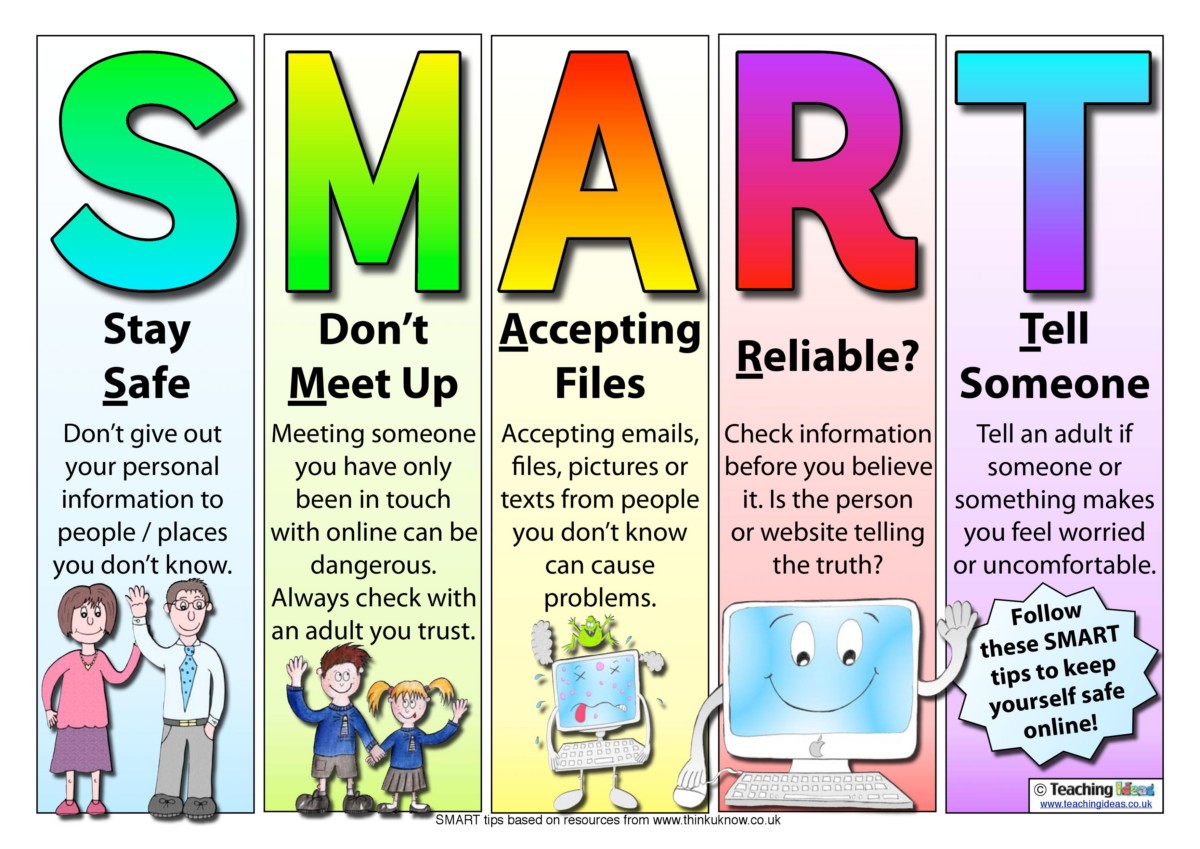
For Parents/Carers:
- Talk to children about online safety
Children are spending considerable time using the internet at home. That’s why it’s important to start talking to your child about keeping safe online at an early age. - Computer location
Place your computer in a shared location at home so that you can see what your child is using the computer for. - Explore together
Ask your child to show their favourite websites. This will help you to see what they are doing online. By exploring together online will encourage your child learning using the internet. - Know who your child is talking to online
Children could meet strangers online through online social networking sites and online gaming networks. They see these strangers as friends. Explain to your child of the possible dangers of speaking to strangers online. Strangers can lie about their age and about themselves. - Set boundaries
You can set boundaries on how long your child may spend time online and at what times during the evening they can use the internet. Check with certain websites about age rating, especially with online games sites. Discuss with your child about the information they can share with other players. - Parental Controls
You can set up parental controls to stop your child from accessing unsuitable content online.
Internet Service Providers (ISP), laptops and software has settings that can active parental controls. You can talk to your ISP and restrict certain sites by contacting your Internet service provider.
Use www.swiggle.org.uk, a safe search engine to use at home. This allows children to search safely on the net.
iphone safety tipsNintendo safety tipsPlaystation safety tips
The Edgware Primary Online E-safe zone contains resources, links, advice and support for children and young people, parents or carers and teachers promoting safe and responsible use of the internet.
 |
|
|
 |
A beginner's guide to using the Internet |
|
 |
Kidsmart is an award winning internet |
|
 |
Bullying.co.uk | This web site gives advice for children and parents on bullying. |
 |
Vodafone.com | Learning & Fun: Digital Parenting magazine |
 |
Parentinfo | Parent Info is a collaboration between CEOP and Parent Zone |
 |
An organisation working directly with children, parents and teachers to ensure that the issues of online child protection and the safe and positive use of the internet are addressed |
|
 |
Internet Matters | Specific help on how to set up internet controls at home |
 |
Digizen | A website designed to strengthen awareness and understanding of what digital citizenship is. |
 |
NSPCC | We’ve teamed up with O2 to help you keep children safe when they're using the internet, social networks, apps, games and more. |
 |
DigitallyConfident | Leading the way in online safety safeguarding and digital literacies. |
 |
Cyber Aware | Cyber Aware is a cross-government awareness and behaviour change campaign delivered by the Home Office. |
 |
Safer Internet | Here you will find e-safety tips, advice and resources to help children and young people stay safe on the internet |